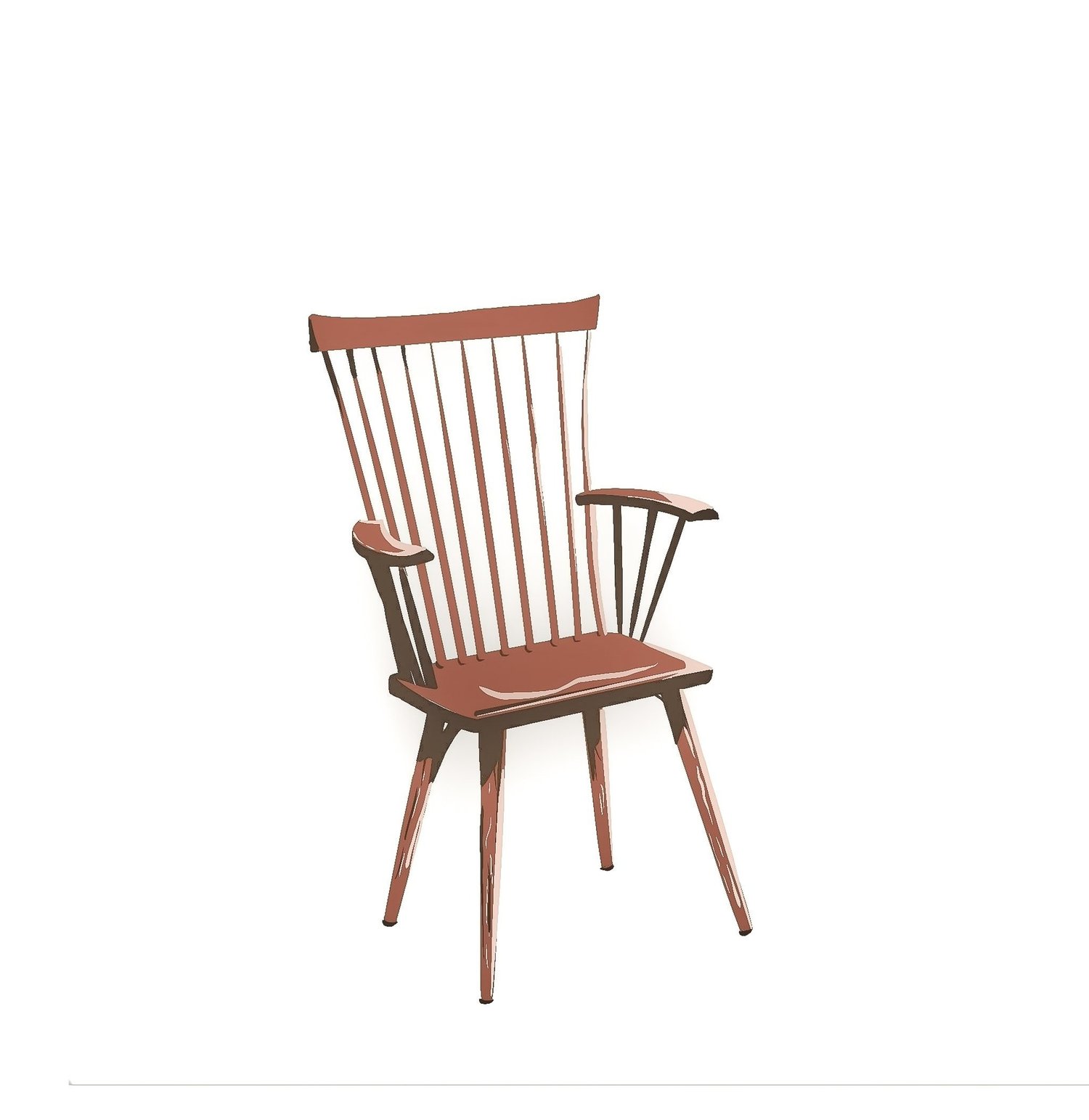Forms and Files You Submit.
These three steps give us the paper information we need to mediate your case.
A. Case Submission
Your case submission is your turn to frame the dispute. You can use 3Chairs Mediation Group’s case submission form to do that. You’ll find it here.
You can dispense with the form, and submit what you wish, but please provide us the detail the form asks for.
When you are done, you can upload your submission by following the “Submit your forms and files” instructions.
When you are done, you can upload your submission by following the “Submit your forms and files” instructions.
B. Mediation Agreement
Please use the Mediation Agreement to retain 3Chairs Mediation Group, Inc. You’ll find it here.
1. Virtual Mediation Agreement
2. In-person Mediation Agreement
C. Submit Your Forms and Files
You upload your case submission here. You upload your mediation agreement here too.
To start, click the “Open Form” button.
Please fill out the form.
Instructions
Click, “click here to upload” at the bottom left of the form. A new window will open. It’s our invitation to upload your case submission and mediation agreement.
You can drag them to the “add files” box there on our Dropbox page, and drop them there. You can add files there directly from your computer too. Please supply your name and email address in the available dialogue boxes. Both will help us identify your uploads.
Click “upload your files” on our Dropbox page. After a moment or two, you’ll see that your files have been uploaded. Your uploads are encrypted and stored on our secure server.
You can also use this feature to upload your documents, photos, pleadings and discovery that help you.
*When you have uploaded your forms and files, you can exit our Dropbox page. Please return to your still-open window that contains our “Submit your files” button. Click it. We receive your name, email address and message(s) that way too.